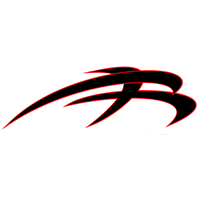November 19, 2018
Washer Repair
There are certain noises that you expect your washer to make. Among those noises – buzzing is not one of them. If you own a top load Samsung WA45M7050AW/A4-0000 washer, buzzing is an issue. If your washer is buzzing as long as it has power or just when turned on, you will need to replace your noise filter. A further sign of noise filter issues is that the power will no longer turn on at the console. So if your washer was buzzing, and now the console won’t work, you could be looking at a pretty simple fix.
Before your repair, you will need:
- To unplug the washer
- To turn off the water to the washer and disconnect the hoses
- A replacement noise filter
- A Phillips screwdriver
- A Flathead screwdriver
How to Repair a Broken Noise Filter
After the power and water are disconnected, you will need to pull out the washer so you can remove the Phillips screws on the console cover to remove it. It will need to be popped off with the flathead.
Now remove the two edge screws that hold the console on. The console will now tip forward.
You will now be able to see the noise filter. Remove the plastic cap over the noise filter and unplug the incoming and outgoing plugs. You can then unscrew the noise filter.
Screw in and connect the new noise filter and reassemble the console.
Replacing the noise filter in your Samsung washer, as washer repairs go, is actually a pretty simple affair. You just need to be brave enough to undo a few screws, in truth. However, if the noise filter is giving you some fuss, it is often a sign of a larger problem, namely a voltage problem within your washer. For more washer repairs or sorting out a voltage problem with your Samsung washer, contact us today to see what we can do for you.

Apr. 09, 2024
How to Clear E24 Error on Bosch Dishwasher

Mar. 06, 2024
Samsung Dryer Not Heating Properly? (5 Fixes)

Feb. 05, 2024
Why Is Your Mini Fridge Not Cooling? (5 Potential Reasons)
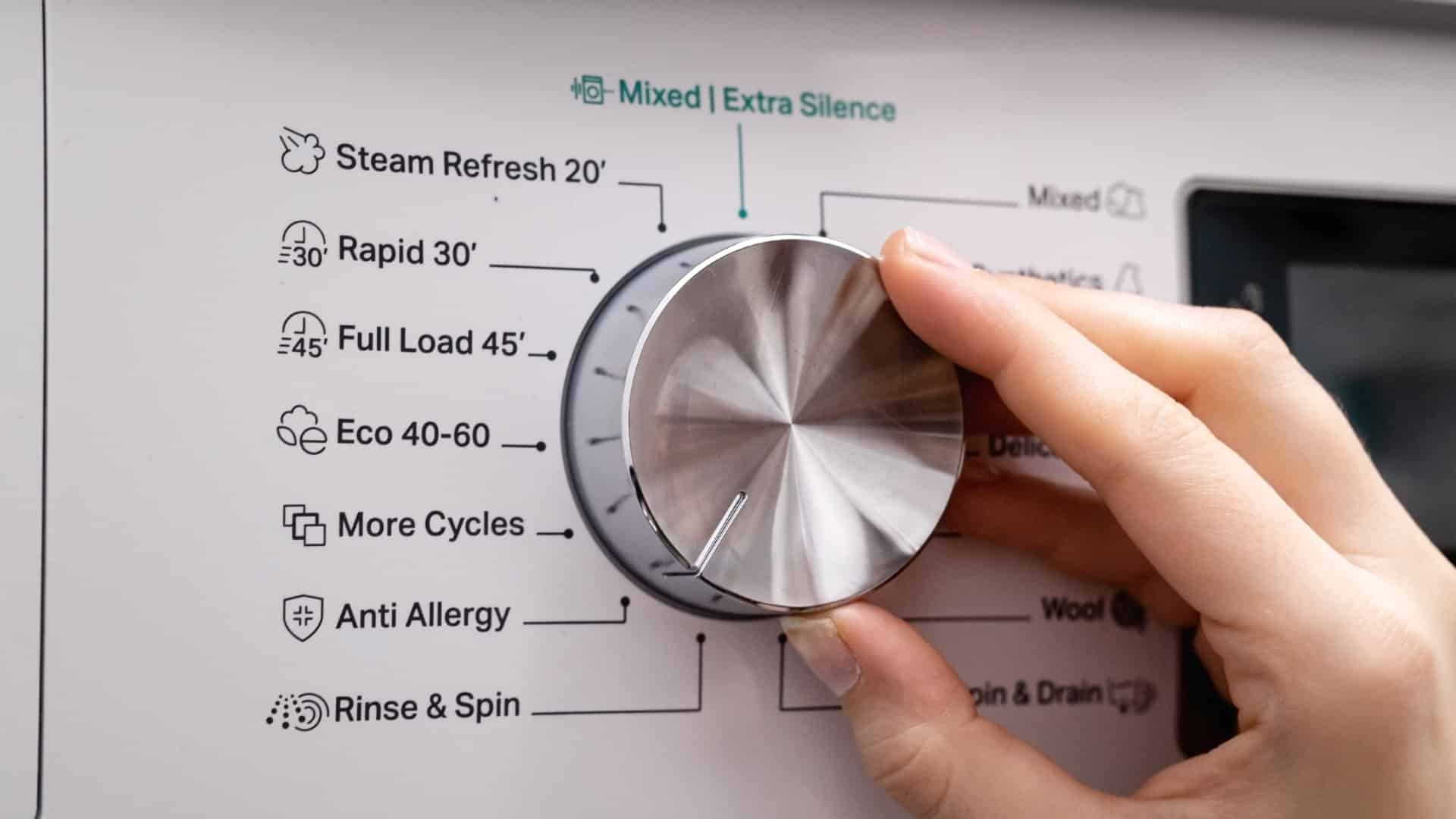
Jan. 03, 2024
How to Fix Samsung Washer Error Code 4C

Dec. 11, 2023
How to Resolve UE Error Code on your LG Washer

Nov. 06, 2023
LG Washing Machine Error Codes: How to Fix Them

Oct. 02, 2023
How to Unlock LG Oven Door (After Self-Cleaning)

Sep. 08, 2023
How to Fix LG Washer DE Error Code

Jul. 31, 2023
Why Your Microwave Is Not Working

Jul. 19, 2023
The Quick Guide To Using a GE Self-Cleaning Oven

Jun. 13, 2023
How to Clean Your Dishwasher with Vinegar

May. 08, 2023
How to Fix a Noisy Refrigerator

Apr. 10, 2023
How to Remove Frost Build-up from the Freezer

Mar. 14, 2023
5 Ways To Clean Your Microwave Naturally

Feb. 01, 2023